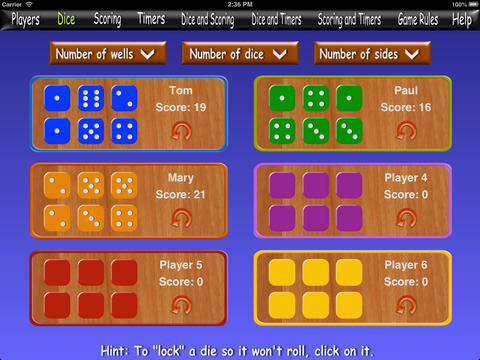Game Gadget has six sets of six dice, six timers, a score keeper, and rules for number of dice games. Use it to play just about any dice game you can imagine. It is also great for keeping score in other games and as a replacement for lost dice and broken timers.
Features:
• Include games for all ages.
• You can select up to six groups of up to six dice. This allows you to play a huge variety of games. Each die can be selected to "hold" on the next roll supporting dice games such as poker and 10,000. The die can have from two to twenty-six faces. Die with up to six faces display as expected with dots instead of numbers.
• An easy to use "scratch" area is available for keeping track of multiple roll sums in games like Pig.
• There are six animated timers included. You can set them to either count up or count down. Players can toggle between timers without losing the current time (chess timer countdown mode). You can set the timer for up to 99 minutes and 99 seconds.
• There are multiple display options. You can have just the dice, the timers, or score keeper showing. You also have the convenience of displaying dice with a score keeper, dice with the timers, or the score keeper with the timers.
• The score keeper is "generic". Each player has a column. You enter the players score and the score keeper does the sums. You can enter a negative number (such as a -5) to deduct points. A history of scores is available so you can look back over the scoring history.
• You can enter up to six players names and they will be displayed on all screens. This makes it easier to keep track of who is who. The dice and timer colors are unique to each player which also helps keep track of things. This is a great feature for younger kids.
• All of the games settings, including player names and scores as well as the dice faces, are saved automatically when you quit Game Gadget. This makes it easy to pick up where you left off.
• The background image of the Game Gadget window can be changed by selecting one of ten predefined images.